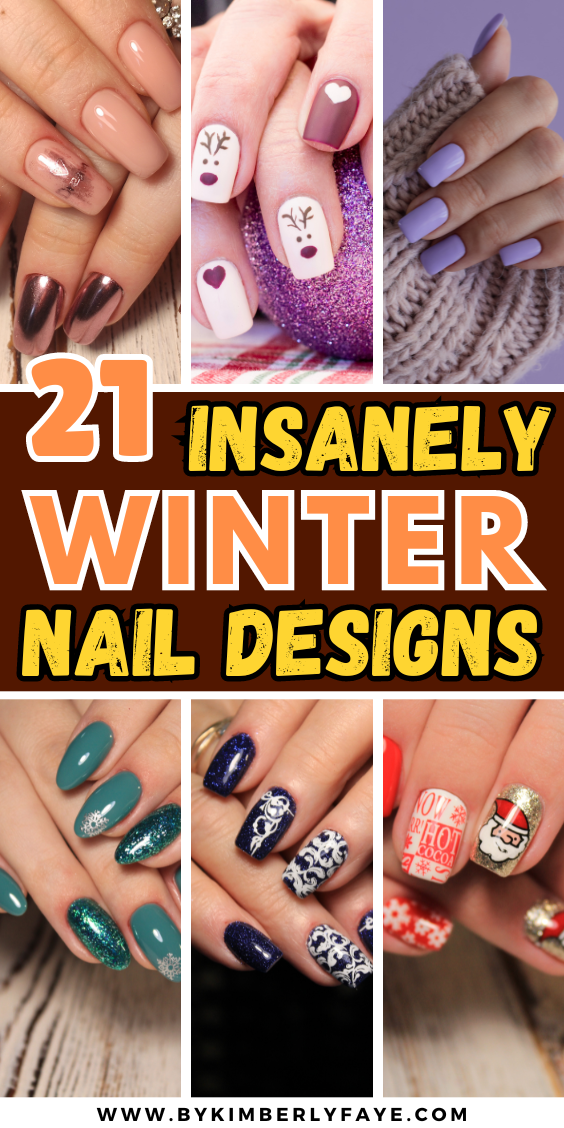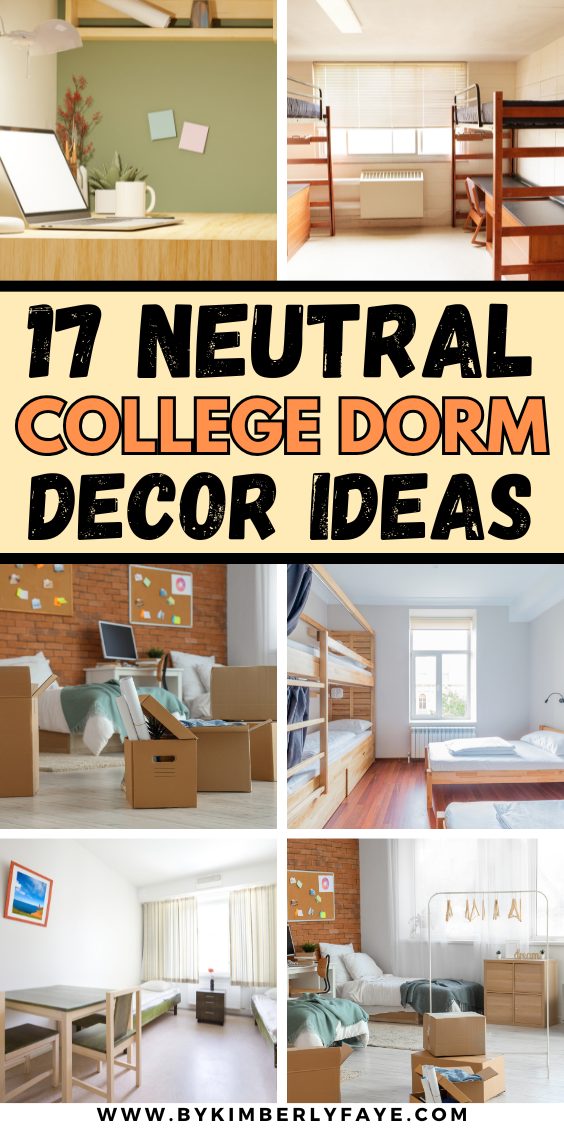7 Best Internet Speeds For Working From Home
This site contains affiliate links. I may earn a small commission, at no extra cost to you.
As we navigate the world of work-from-home, one thing’s crystal clear: a snappy internet connection is our best buddy. Gone are the days when a sluggish connection was merely an annoyance—it’s now a productivity killer, making us miss those face-to-face office days just a tad less. So, let’s dive into 7 best internet speeds for working from home and keep us zooming through tasks without a hitch.

Understanding the Need for Speed in Our Home Offices
Alright, let’s break it down. Not all internet speeds are created equal, and frankly, figuring out Mbps (megabits per second) can feel like learning a new language. Simply put, Mbps is how fast your internet can move data. More Mbps? Faster internet. This is super important for everything from those endless video calls to sending over big files that just can’t wait.
But it’s not just about how fast you can download or upload stuff. Ever heard of latency or bandwidth? Think of latency as the time it takes for your virtual high-five to reach your teammate—lower is better. Bandwidth, on the other hand, is all about how much information you can send or receive at once. Both are big deals for ensuring your work-from-home setup isn’t stuck in the slow lane.
Tailoring Internet Speeds to Your Work-From-Home Life
Here’s the scoop: your ideal internet speed is like your favorite coffee order—personalized to you. Are you a digital artist dealing with hefty files, or perhaps a writer who mainly battles with words and emails? Your job dictates your needs. And let’s not forget about your downtime; streaming, gaming, or having a household full of internet users can all demand a bit more juice.
Here are seven internet speeds that should be adequate for various work-from-home scenarios:
Basic Tasks (Email, Web Browsing):
3-4 Mbps – Sufficient for checking emails, browsing the web, and basic cloud-based applications.

Standard Definition (SD) Video Streaming:
5-10 Mbps – Adequate for streaming standard definition video. Useful for participating in standard video calls or webinars.

High Definition (HD) Video Conferencing:
10-20 Mbps – Recommended for high-definition video calls, which are common for team meetings or client consultations over platforms like Zoom, Microsoft Teams, or Google Meet.

Multiple HD Video Streams or Light Online Gaming:
25-50 Mbps – Suitable for households with multiple users simultaneously engaging in online activities, including HD streaming, light online gaming, and video conferencing.

Frequent Large File Downloads and Uploads:
50-100 Mbps – Necessary for professions that involve frequent uploading and downloading of large files such as high-resolution images, large video files, or extensive data files.

Ultra HD Streaming, Interactive Gaming, and Extensive File Sharing:
100-200 Mbps – Ideal for ultra HD streaming, high-end online gaming, extensive file sharing, and running high-demand applications across multiple devices without interruption.

Heavy Data Tasks and Multiple High-Bandwidth Connections:
200-500 Mbps – Best for very data-intensive work environments, including large file transfers, operating servers, simultaneous streaming of 4K or 8K video content, and supporting multiple high-bandwidth connections without compromising performance.
It’s important to note that these are general guidelines, and the optimal speed for you might vary based on specific needs, such as the exact nature of your work, the number of people in your household working or studying from home, and the total number of devices connected to your network. Additionally, consider both download and upload speeds when choosing a plan, especially if you’re often sending files or video conferencing, where upload speed becomes crucial.
No products found.The Magic Numbers for Smooth Sailing
Navigating the sea of internet speed recommendations can be daunting, but fear not. For the basics, like emails and browsing, speeds of 3-4 Mbps might just do the trick. But for the heavy lifters among us—think video calls, streaming in HD, or sending over those massive project files—speeds can range from 10 Mbps to a whopping 50+ Mbps. Remember, these are just starting points. Your perfect fit might be higher, especially if you’ve got a bustling internet household.
DIY Internet Speed Test: Know Your Numbers
Before you call up your ISP ready to negotiate, do a little homework. Testing your current speed is as easy as pie and can help you figure out if you’re really getting the bandwidth you’re paying for. Websites like Speedtest.net or Fast.com are your go-to. The results will give you the lowdown on your download and upload speeds, plus your latency. If your numbers are more tortoise than hare, it might be time for a chat with your provider.
Boosting Your Home Internet Game
If your internet’s dragging its feet, there are a few tricks to try before splurging on an upgrade. First, consider going old-school with a wired connection—it’s usually more reliable than Wi-Fi. Also, take a peek at your router. If it’s older than your favorite pair of jeans, a shiny new one might just be the ticket. And don’t forget about placement; keeping your router central can help eliminate those pesky dead zones.
Wrapping It Up
In the grand scheme of remote work, having the right internet speed isn’t just a luxury—it’s a necessity. From ensuring your video calls don’t freeze to seamlessly transferring files, the right speed can make or break your workday. So, take the time to assess your needs, test your current setup, and don’t hesitate to make a change if needed. After all, in the world of remote work, your internet connection is the lifeline to your productivity—and sanity!
There you have it, folks! Here’s to smooth streaming, fast downloads, and crystal-clear calls. May your internet be as swift and reliable as your morning coffee.